How do you build a community network to bring the Internet to your community?
So you would like to build a local network to bring Internet access to your community, but you don’t know where to begin? Or do you have questions about a specific aspect of creating a community network?
With this “DIY Toolkit” we provide the simple steps you need to get going, along with links to additional resources when you want to learn more. You can move through the sections in order, or you can just jump to the section that answers your questions.
1. Understand Community Network Examples
What can you learn from other community networks?
All over the world, people are coming together to build and maintain their own Internet connections by setting up municipal and community networks, cooperatives, and other complementary access solutions.
2. Identify the Community and Champions
Who is the community you are seeking to serve?
Who are the individual leaders or organizations that can help champion your work? Your first task is to clearly determine what exactly is the “community” for your network.
3. Define the Functions and Services
What services and functions can your network provide to your community?
These are critical questions to answer as you plan your network.
4. Identify the Regulatory Requirements
What regulations, legal frameworks, and policies will your network need to comply with?
Understanding regulations, legal frameworks, and policies that your network will need to comply with is critical for a successful launch.
5. Determine Technology Requirements
What technology do you use to connect your users?To connect to the Internet?
Unfortunately, there is no single technology solution that will work best for every community network.
6. Research Financial Sustainability
How do you fund your community network over the long term?
You need to develop a successful business model to ensure that the people, technologies, and processes are able to operate over time in a sustainable manner.
7. Decide on Organization Structure
Who owns your community network? Who makes decisions?
How you structure your community network is a critical step. Is it a nonprofit organization or a cooperative? Is it part of a local or municipal government? Is it a private company? Does it have an elected or appointed leadership team?
8. Engage with Stakeholders
How can you get your community excited and bought into the launch of your network?
Your next step is to plan public meetings and other ways to engage your community.
9. Deploy the Community Network
It’s time to connect!
After all the research, planning, and engagement, it’s time to bring connectivity to your community!
10. Monitor, Maintain, and Improve
Are people using your network? How can you improve it?
With your network launched, what is working well for your users? What are your users asking for next?
Additional Resources
Need more information?
Find additional documentation, case studies, online training and resources that can help you plan and deploy community networks.
If you would like a document that you can read offline, you can download our Community Network Readiness Assessment Handbook. If you would like to explore deeper, you can take our online learning course.
We want your feedback!
Did you find this toolkit useful, or have suggestions on how we can improve it?
Let us know and help communities connect to the Internet.
Image copyright:
© Nyani Quarmyne, © Nyani Quarmyne, © Chris Gregory, © Nyani Quarmyne, © Nyani Quarmyne, © Nyani Quarmyne, © Gustavo Castellanos Echazú, © Nyani Quarmyne, © Nyani Quarmyne, © Chris Gregory, © Christian O’Flaherty
